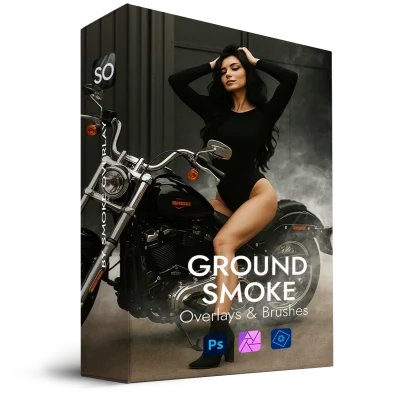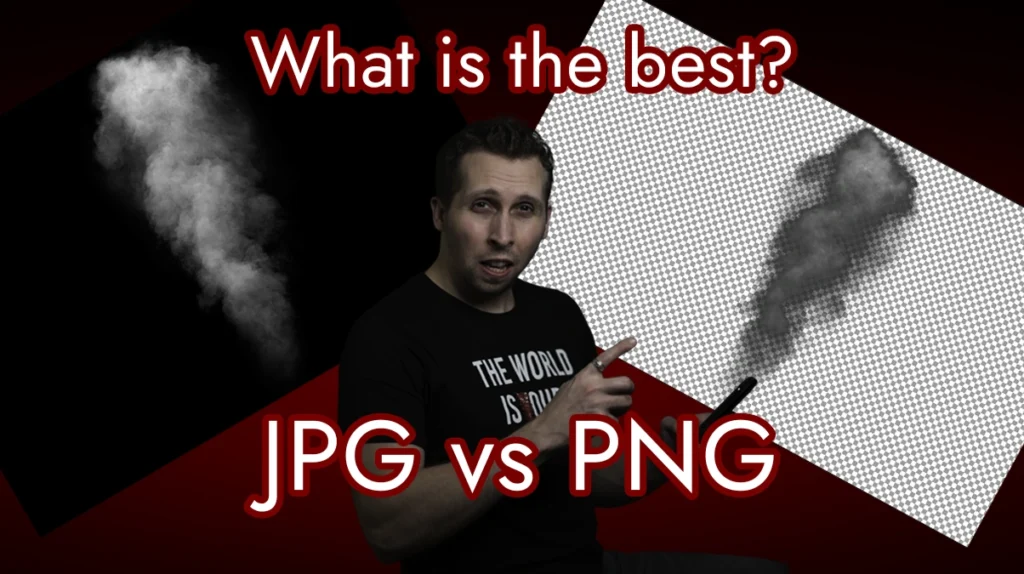
Smoke overlay PNG vs. Smoke overlay JPG! Which is best?
Overlays are among the simple and popular methods by which we can insert effects into photos and graphics, from sun rays to mysterious fog, with just a few clicks.
I’m sure many of you have wondered whether it’s better to use smoke overlay PNG or smoke overlay JPG overlays for digital editing in programs like Adobe Photoshop or Affinity Photo. And it’s a perfectly good question, because this choice can affect the creation process and the quality of the final work. In this article, we’ll discuss this in detail.


Smoke overlay PNG for transparency and quality
PNG (Portable Network Graphics) is a format that is known for its lossless compression, which ensures that there is no degradation in quality, regardless of the number of saves. In addition, this format allows the image itself to remain transparent and can therefore be easily inserted as an effect on the web or in programs such as Adobe Photoshop or Affinity Photo without the need to adjust transparency.
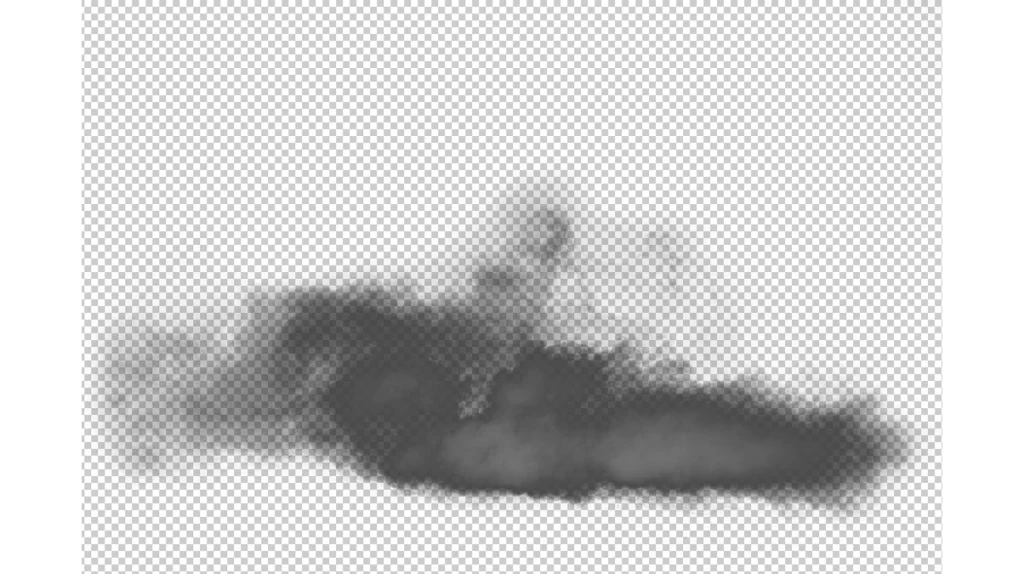
Smoke overlay PNG
Benefits of smoke overlay PNG
- Lossless quality – Ideal for the highest quality print projects and digital artwork.
- Background transparency – Embed the PNG image into a photo and you no longer need to perform any editing steps, it can also be embedded on the web where the transparency effect is maintained.
Disadvantages of smoke overlay PNG
- Large file size – The big downside of PNG images is that they take up a lot of disk space and a lot of creators don’t like that, there’s nothing more annoying than being constantly low on disk space.
- System requirements – The downside of PNG images can be the higher computing power requirements on weaker computers, where your editing tools may slow down, especially if you are working in many layers.
Smoke overlay JPG for size and speed
The JPG (Joint Photographic Experts group) format is an image format that uses lossy compression to reduce file size, this has the advantage of mainly loading faster in editing programs and also taking up much less disk space. Unfortunately this advantage comes at the expense of some reduction in quality and also the need to use additional editing steps in Photoshop and Affinity photo to remove the background (blending technique).

Smoke overlay JPG
Benefits of smoke overlay JPG
- Smaller file size – Files especially smoke overlays don’t take up that much space
- Efficiency – Compared to PNGs, they are very low on performance and system requirements, so they are easier to work with on weaker computers and graphic editors like Adobe Photoshop or Affinity photo.
Disadvantages of JPG smoke overlay
- Loss of detail – Really detailed artwork may show a loss of fine detail and transitions.
- No transparency – For transparent backgrounds we need graphic editors like Photoshop, or Affinity Photo in which we can use the blend mode to remove the background, which costs us a few extra clicks and slows down the application a bit.


Demonstration of editing JPG smoke overlays from our smoke bundle
Which type of overlay should you choose then?
We have thoroughly discussed the various formats, but which one should you choose?
You’re essentially choosing between efficiency and extreme quality. PNG offers unparalleled quality at the cost of file size, which can lead to a slowdown in work on graphic editors for less powerful computers. In contrast, the JPG format saves disk space and it won’t slow down your edit software.
As a photographer, I mostly use the JPG format for overlays because the difference in details for smoke is not that significant. Often more important than the format is the resolution of the overlay and whether it was actually captured in real life, which will make it look realistic.
Often more important than the format is the resolution of the overlay and whether it was actually captured in real life, which will make it look realistic.


Winner?
The winner is determined by your specific intent and what you prefer, but to make your choice easier, our overlays includes both JPG and PNG formats in huge resolution (8800px), so you can take advantage of the benefits of each format depending on your needs and the outcomes you need to achieve.
-

20 Ground smoke Overlays & Brushes (PNG/JPG, 50 MP Quality)
Rated 5.00 out of 5$8.00 -
Sale!

85 Light rays Overlays & Brushes (PNG & JPG)
Rated 5.00 out of 5$16.00Original price was: $16.00.$11.00Current price is: $11.00. -
Sale!

47 Fullscreen smoke Overlays (PNG & JPG)
Rated 5.00 out of 5$10.00Original price was: $10.00.$7.00Current price is: $7.00. -
Sale!

30 Smoke Overlays & Brushes (PNG/JPG, 50 MP Quality)
Rated 5.00 out of 5$10.00Original price was: $10.00.$9.00Current price is: $9.00.